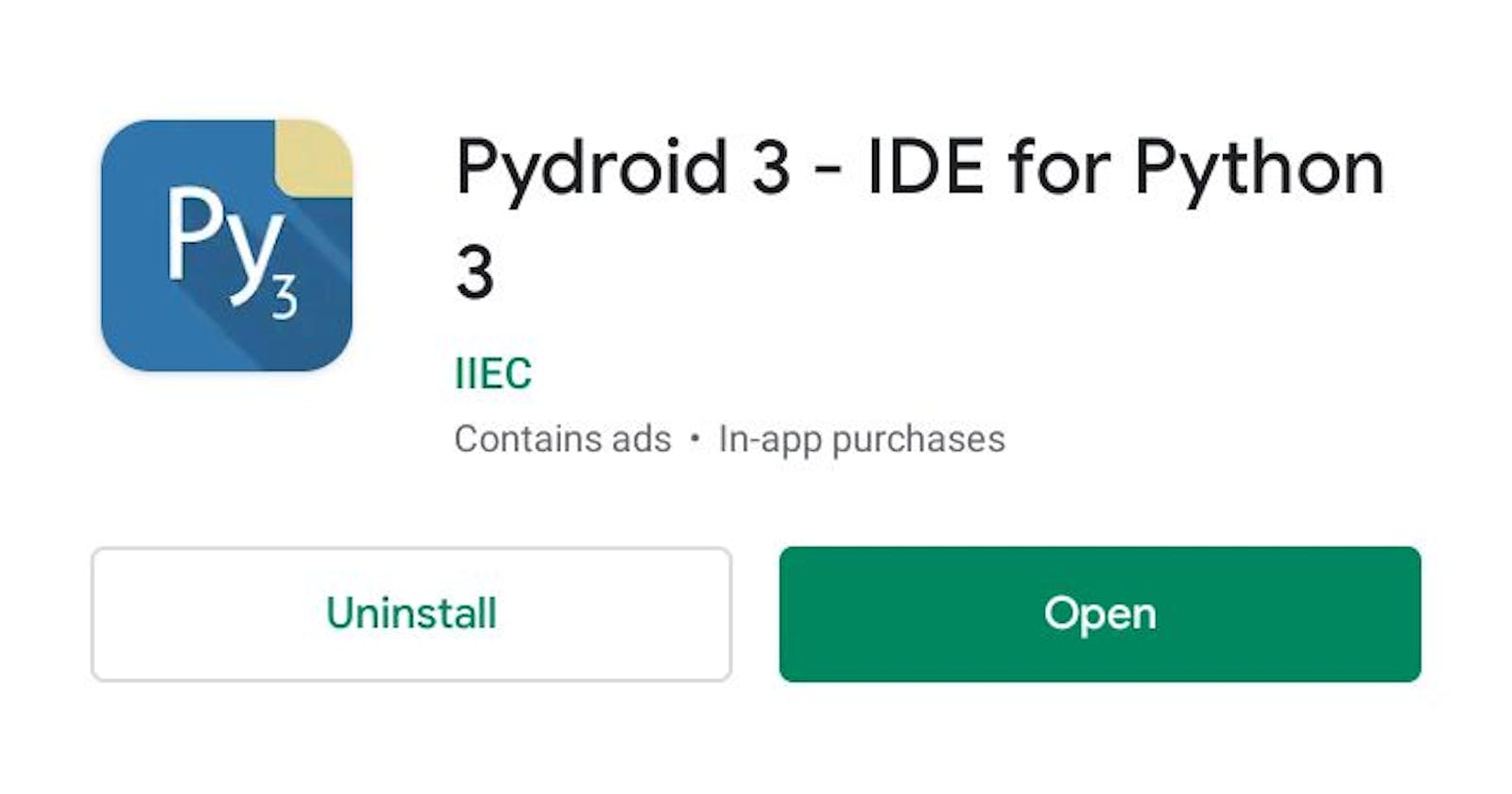It does not take a Sherlock Holmes to know that programming is technically a superpower. How would you feel about programming on a device that can fit in your pocket. Well, that's not new, we have had devices like watches and calculators which have come in handy with the power to program instructions within a specific range. What if you want more? It is quite possible to code on your mobile phone in a more meaningful way and in this article I will be showing you how to get started.
Let start by dealing with the elephant in the room
"Why would I need to code on my phone?"
For me, it is about tinkering with tech. I experiment a lot (which sometimes yields "explosive" results) and find means to explore and improvise with what I have. I actually learnt a decent part of Python on my mobile phone. Getting to explore the wonderful capabilities of using Python on a mobile device is mind-blowing. I actually got to test out some fascinating Python packages and coding environments on my mobile phone.
This other day, I was getting a remote technical interview and I had to write a python script for a specific task. Without my PC in hand, I was able to quickly write and run the script and send the results to the interviewer. When you want to get a simple task completed (in this case a simple script), a mobile phone can offer a quick helping hand. Consider the following example:
I believe using Bluetooth for files less than 5 megabytes more convenient than using WiFi powered apps.
There are some people who aren't privileged enough to have a PC. A mobile phone can act as a substitute for a PC.
Let's Get Started
For my Python Adventures on mobile phone, I prefer using Pydroid 3 for obvious reasons;) (There is also Pydroid 2 for Python 2 users).
I will be using an Android Device. Please Note, Step 1 - 4 will require an active internet connection.
1. Go to Google Play Store and search for Pydroid 3 or use this link
2. Install the application
3. After it has finished, you may want to check out the Pydroid Repository App. This app wraps up some Python packages which may be of use e.g Numpy comes along with the Repository App. It also allows "pip install" of other packages
4. Install the Repository App
5. Open the Pydroid 3 Application, it will start configuring Python.
6. Print "Hello World" for testing.
There you have it. Well, this was super easy. Catch me on my next article, where we dig deeper into our Pydroid App.